
OMOM Capsule Endoscopy platform delivers a combination of ergonomic design, excellent image quality and friendly, highly efficient working experience. Collaborations between physicians and engineers bring in a result that is truly inspirational and second to none.
Welcome to the next chapter in Capsule Endoscopy.
Watch the video
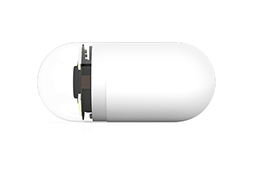
Capsule
The new capsule’s enclosure is light and compact, yet harbors an incredible image sensor with increased view angle, more natural toning and detailed image.
It retained the long battery life of more than 10 hours. LED light system ensures an even light distribution and optimal illumination.
Increased view angle,
toning and details
Long Working Time

Recorder
A robust belt antenna system fits the human contour comfortably and saves preparation time. You can use the recorder to pair capsule without the need for computer as well as view real-time images.
Auto-Pairing to capsule
Real-time View
Case Gallery
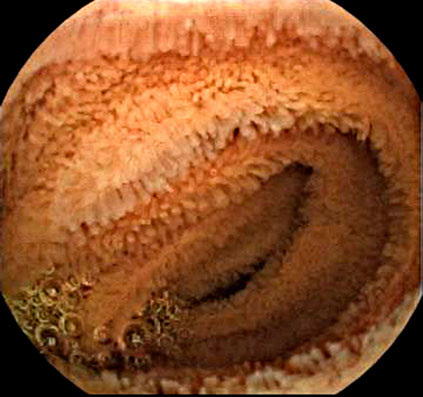
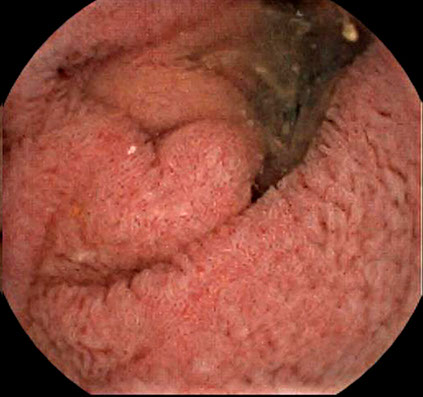






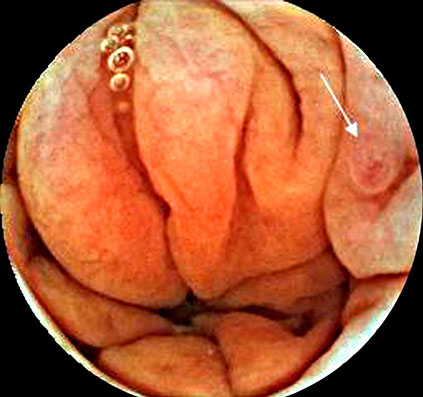

Duodenum
Duodenum
Small Intestine
Small Intestine
Small Intestine
Stomach
Stomach
Stomach
Colon
Colon
2 - 10
<
>
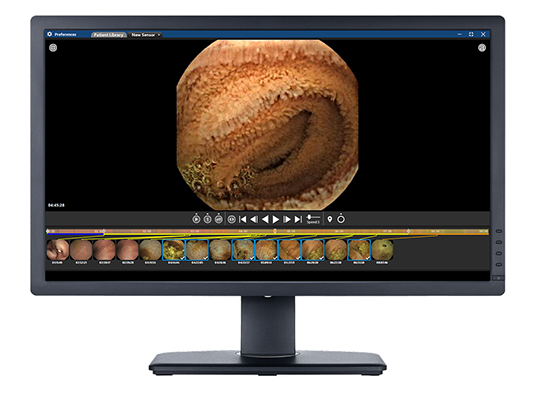
OMOM VUE
Introducing VUE™, the new software for OMOM CE platform. VUE is the realization of user-center philosophy, simplified interface design and easy-to-use workflow. This collaboration between engineers and physicians and offers a bold new perspective to redefine your CE experience.
Patient Preparation and Management
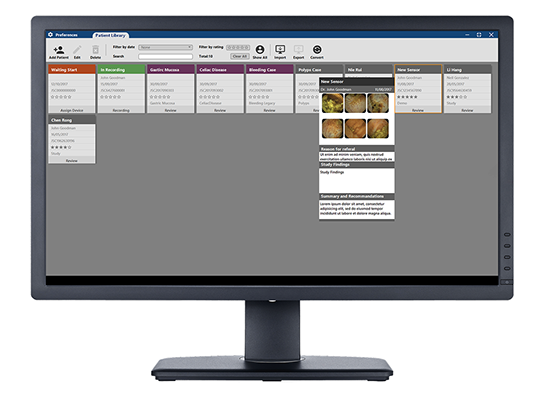
Preparing a patient
Had never been so easy. Only two steps and two minutes to add a patient and assign a recorder and capsule, error free.
Search
Search with multiple, customizable criterion such as time period, rating and keyword such as name, physicians or even diagnosis.
Patient Card View
Patients are identified as ‘card’, organized by their status in the whole process. One glance and you can get all the relevant information.
Browse
Hover your mouse over any patient card to get a preview of the complains, images and diagnosis without even opening the case.
Scenario Mode
Switch to view patients in the recording or report stage depending on your role. You can find your patient faster and avoid any interference.
Auto Download
VUE allows you to start download data with one click by auto pairing recorder and capsule serials. This saves time and avoided human errors.
Case Study

Multi-case Study
You can switch between up to four cases at the same time simply by clicking between tabs.
Play Control
Speed control and enhancement tools are placed in one place for your convenience. Use hotkeys to quickly access functions without clicking.
Play Mode
Bleeding Detection: quickly identify any images with suspected bleeding.
Quick View: skim through images and skipping similar images to find area of interest in short time.
Atlas
Atlas now support column and keyword filtering to allow faster comparison. You can even import customized atlas image for teaching purposes.
Multi-column View
Utilized your wide-screen display. You now can review image sequence, compare atlas and write report in the same window.
Landmark and Resume
You can easily set customized landmarks. You can also resume from where you’ve stopped last time.
Report
Write report, type in findings and select images as you progress in the study. When you’re done, click the preview or print to finish the work.
Image Enhancement
ICE RGB Mode separates different RGB spectrums, gives you a more detailed view for mucosa and capillaries.
SGIB Mode enhance images to easily spot areas with suspected bleeding.
Copyright © 2018-2019 JINSHAN Science & Technology All rights reserved.渝ICP备13007743号-1
